Table of Contents
Knack
Knack is an excellent option for small businesses looking for easy-to-use database software. It’s user-friendly and doesn’t require any coding skills.
Improvado
Improvado is ideal for consolidating marketing data from various sources. With numerous integrations, you can easily combine all your marketing information in a single platform.
Microsoft SQL Server
Microsoft SQL Server is among the top-rated database tools, trusted by numerous enterprises. It offers fast performance and robust security features.
MySQL
MySQL is a widely used free database software known for its simplicity. It can manage large volumes of data efficiently with multiple requests per second.
Amazon RDS
If you’re a professional aiming to maximize your database capabilities, Amazon RDS is an excellent choice. It offers flexibility and scalability, making it perfect for growing businesses that need a reliable database solution.
What is the Leading Database Software?
Here are my top picks for the best database solutions this year:1. Knack

Founded in 2010, Knack stands out as one of the simplest online database tools I’ve come across. It operates as a SaaS platform that enables users to organize, connect, and expand their data without needing any programming skills. Its impressive client list includes giants like Intel, Capital One, HP, Spotify, Panasonic, Zendesk, Honda, Harvard University, among others.
Getting started with Knack involves structuring your data around key categories, such as name, email, address, and phone number, as well as custom fields tailored to your needs. You can then connect your data seamlessly to various other systems through their robust API, which integrates effortlessly with popular tools like Zapier, significantly extending its functionality:
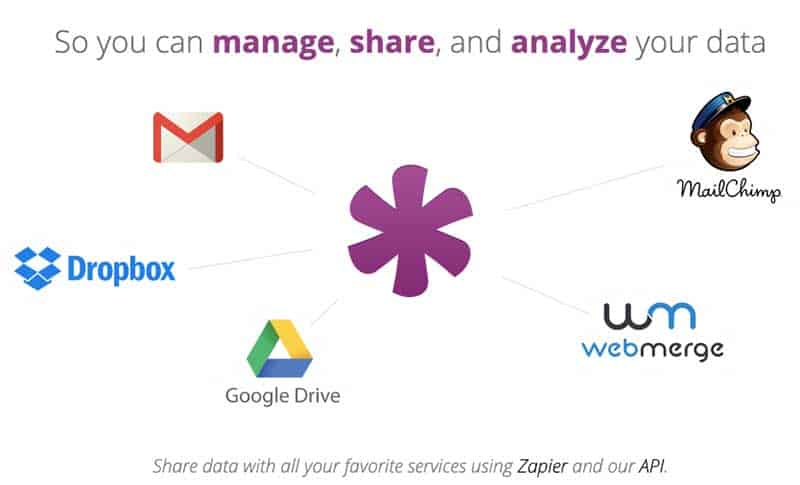 Ultimately, you can expand your data capabilities and improve its usefulness by utilizing custom formulas and calculations. All of this is achievable through an easy-to-use web interface that requires no advanced coding skills.Knack offers a variety of practical solutions with 39 ready-made database templates tailored to different types of organizations and their needs. Whether you operate an agency, large business, or any other entity, there’s a template designed to streamline your operations. For instance, agencies can use a specialized CRM template that helps track customers, assign tasks, and schedule meetings to boost sales. Large enterprises, on the other hand, can leverage templates suited for project management, purchase order processing, inventory control, payroll, or even post job openings on their websites. With this extensive feature set integrated into a straightforward platform, organizations can significantly cut costs by eliminating the need for multiple separate tools across different departments.Pricing for Knack begins at $39 per month and goes up to $179 per month, tailored to the number of records, storage, and number of apps needed. The basic Starter Plan, at $39/month, allows for managing up to 20,000 records, offers 2 GB of storage, and supports 3 applications. The Pro Plan, costing $79/month, increases capacity to 50,000 records, 10 GB of storage, and 8 applications. The popular Corporate Plan provides space for 125,000 records, 50 GB of storage, and 25 apps, along with premium support. For larger needs, custom enterprise plans called Plus 1, Plus 2, and Plus 3 are available, with Plus 3 at $999/month offering as many as 1.5 million records.The key to choosing the right plan is simply evaluating how many records your database requires. Overall, Knack is a powerful online tool that is revolutionizing data management by offering an accessible, all-in-one solution. They also provide a 14-day free trial with no credit card needed, making it easy to test before committing.
Ultimately, you can expand your data capabilities and improve its usefulness by utilizing custom formulas and calculations. All of this is achievable through an easy-to-use web interface that requires no advanced coding skills.Knack offers a variety of practical solutions with 39 ready-made database templates tailored to different types of organizations and their needs. Whether you operate an agency, large business, or any other entity, there’s a template designed to streamline your operations. For instance, agencies can use a specialized CRM template that helps track customers, assign tasks, and schedule meetings to boost sales. Large enterprises, on the other hand, can leverage templates suited for project management, purchase order processing, inventory control, payroll, or even post job openings on their websites. With this extensive feature set integrated into a straightforward platform, organizations can significantly cut costs by eliminating the need for multiple separate tools across different departments.Pricing for Knack begins at $39 per month and goes up to $179 per month, tailored to the number of records, storage, and number of apps needed. The basic Starter Plan, at $39/month, allows for managing up to 20,000 records, offers 2 GB of storage, and supports 3 applications. The Pro Plan, costing $79/month, increases capacity to 50,000 records, 10 GB of storage, and 8 applications. The popular Corporate Plan provides space for 125,000 records, 50 GB of storage, and 25 apps, along with premium support. For larger needs, custom enterprise plans called Plus 1, Plus 2, and Plus 3 are available, with Plus 3 at $999/month offering as many as 1.5 million records.The key to choosing the right plan is simply evaluating how many records your database requires. Overall, Knack is a powerful online tool that is revolutionizing data management by offering an accessible, all-in-one solution. They also provide a 14-day free trial with no credit card needed, making it easy to test before committing.2. Improvado
 Improvado is a popular platform designed to gather and integrate marketing data from various sources for both small and large businesses. It acts as an intermediary that consolidates all your marketing information in real-time, making data analysis more streamlined. Its flexible and scalable architecture makes it ideal as a marketing middleware solution, integrating with a wide range of third-party tools—including Google Ads, Excel, Facebook, Tableau, Twitter, Salesforce, MailChimp, BigQuery, and more. The tool also features a robust reporting system that can drastically cut manual reporting efforts by over 90%, saving valuable time.One of Improvado’s core strengths is its ability to easily extract and send data sets to popular visualization tools, such as Google Data Studio, Looker, Tableau, and Google Sheets. It includes an intuitive dashboard that simplifies data management and reporting workflows. Cost-wise, Improvado is accessible since it does not require SQL expertise or hiring dedicated developers, making it an affordable yet powerful solution for marketing data integration needs.The primary advantage of platforms like Improvado is their capacity to centralize diverse marketing data streams, providing a comprehensive view that facilitates better strategic decisions. They are especially useful for organizations aiming to improve data accuracy, efficiency, and reporting consistency across multiple marketing channels.
Improvado is a popular platform designed to gather and integrate marketing data from various sources for both small and large businesses. It acts as an intermediary that consolidates all your marketing information in real-time, making data analysis more streamlined. Its flexible and scalable architecture makes it ideal as a marketing middleware solution, integrating with a wide range of third-party tools—including Google Ads, Excel, Facebook, Tableau, Twitter, Salesforce, MailChimp, BigQuery, and more. The tool also features a robust reporting system that can drastically cut manual reporting efforts by over 90%, saving valuable time.One of Improvado’s core strengths is its ability to easily extract and send data sets to popular visualization tools, such as Google Data Studio, Looker, Tableau, and Google Sheets. It includes an intuitive dashboard that simplifies data management and reporting workflows. Cost-wise, Improvado is accessible since it does not require SQL expertise or hiring dedicated developers, making it an affordable yet powerful solution for marketing data integration needs.The primary advantage of platforms like Improvado is their capacity to centralize diverse marketing data streams, providing a comprehensive view that facilitates better strategic decisions. They are especially useful for organizations aiming to improve data accuracy, efficiency, and reporting consistency across multiple marketing channels.- The capability to migrate your data rapidly and create duplicates of your online databases instantly.
- A comparison of metrics displayed side-by-side for faster and more informed business decisions.
- Real-time synchronization of data models during active connections on dedicated database servers, ensuring up-to-the-minute accuracy.
- Comprehensive support from a highly skilled engineering team committed to resolving issues promptly and efficiently.
- An intuitive user interface combined with straightforward navigation, making it easy to operate.
- Always accessible updates and status reports across multiple ongoing projects for transparency and tracking.
- Accurate and meaningful data analysis that minimizes errors and provides valuable insights.
- Reliable backup solutions and data recovery options available to protect your data efficiently, with more details at backup software and data recovery.
- Well-organized and comprehensive documentation for your database, facilitating easier management and troubleshooting.
Cons:
- The database occasionally omits the most recent entries during analytical comparisons, which may affect accuracy.
Pricing:
For pricing details, you need to fill out the form provided above. You can see an overview image below for reference:
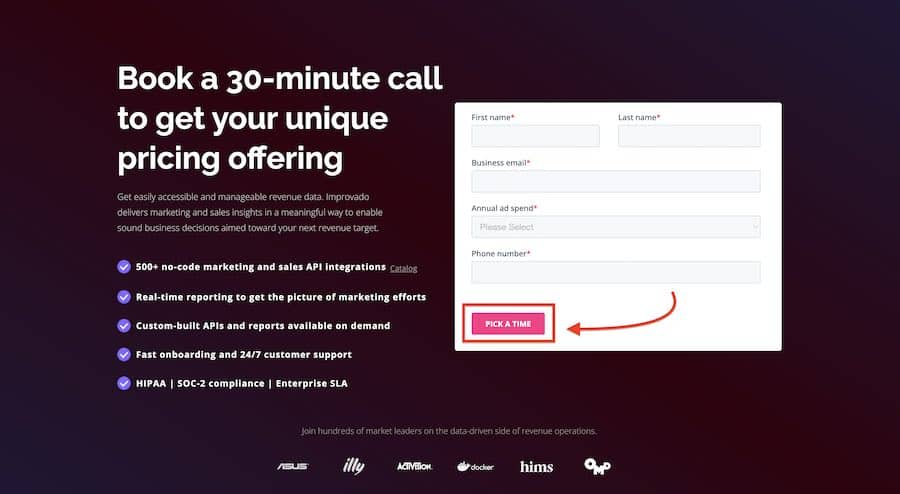
3. Microsoft SQL Server
This popular relational database management system is highly effective for storing and retrieving large volumes of data simultaneously. Its robustness and scalability make it a preferred choice for many organizations.
Key Features:
- Outstanding Performance: Converts raw data into actionable insights compatible across various platforms and devices.
- Free Trial: The developer and express editions are available at no cost, allowing users to test its capabilities.
- Enhanced Query Processing: Utilizes adaptive features to optimize the execution of complex queries for better speed and efficiency.
- Automatic Plan Adjustment: Identifies and fixes performance issues in SQL query plans automatically.
Pros:
- Simplifies setting up a new database server from scratch.
- Supports creating numerous tables and views without needing extensive knowledge of syntax.
- Allows advanced query development via the Developer Network features.
- Handles complex query operations and integrates smoothly with other applications.
- Includes features like Template Explorer to identify various database objects easily.
- Enables scripting and grouping of linked data objects for streamlined management.
- Facilitates sophisticated querying and makes distributed database management straightforward.
- Provides more advanced options compared to traditional Microsoft Access software.
Cons:
- Sometimes longer-than-expected query execution times occur, especially with complex operations.
- Performing maintenance on data schemas can be labor-intensive and less flexible.
Pricing:
To find out the current prices, please fill out the provided form. An overview image is displayed below for reference:
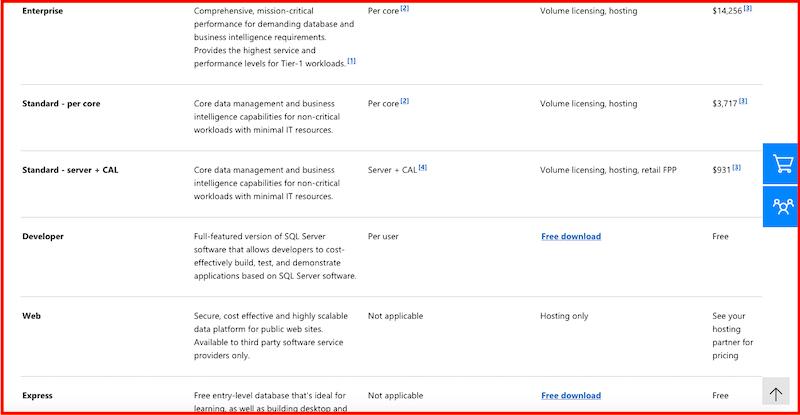
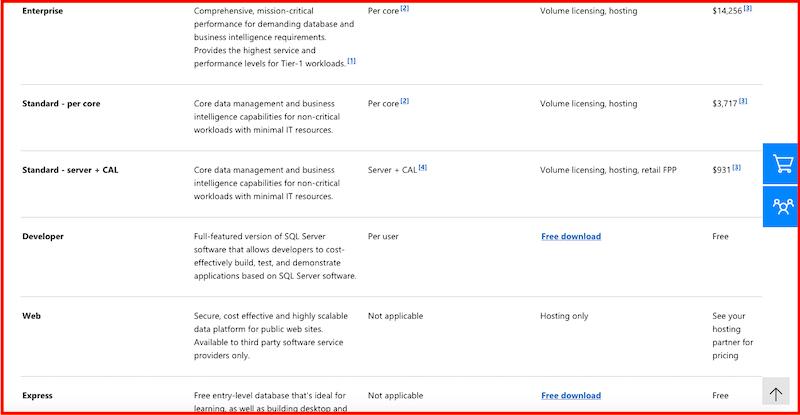 Microsoft offers free versions of its database systems, including the “Express” and “Developer” editions, which cost nothing to download and use. For more advanced features, paid plans are available starting at $931, with prices reaching up to $14,256 for comprehensive licenses, billed as one-time charges.
Microsoft offers free versions of its database systems, including the “Express” and “Developer” editions, which cost nothing to download and use. For more advanced features, paid plans are available starting at $931, with prices reaching up to $14,256 for comprehensive licenses, billed as one-time charges.4. MySQL
 MySQL is an open-source relational database management system widely used across the web. Many hosting providers include MySQL in their standard packages, making it a popular choice for both novice and experienced web developers.Key features include scalability, enhanced security, suitability for business applications such as e-commerce sites, reliable technical support, and ease of use in developing and managing key applications. It offers strong data recovery, flexibility in data customization, low costs, and smooth integration with Apache web servers. However, some limitations include query issues after software restarts, reliance on third-party plugins, and increased complexity when used with Linux operating systems. Pricing for MySQL varies depending on the edition, with Standard, Enterprise, and Cluster versions costing $2000, $5000, and $10,000 respectively.
MySQL is an open-source relational database management system widely used across the web. Many hosting providers include MySQL in their standard packages, making it a popular choice for both novice and experienced web developers.Key features include scalability, enhanced security, suitability for business applications such as e-commerce sites, reliable technical support, and ease of use in developing and managing key applications. It offers strong data recovery, flexibility in data customization, low costs, and smooth integration with Apache web servers. However, some limitations include query issues after software restarts, reliance on third-party plugins, and increased complexity when used with Linux operating systems. Pricing for MySQL varies depending on the edition, with Standard, Enterprise, and Cluster versions costing $2000, $5000, and $10,000 respectively.5. Amazon Relational Database Service (RDS)
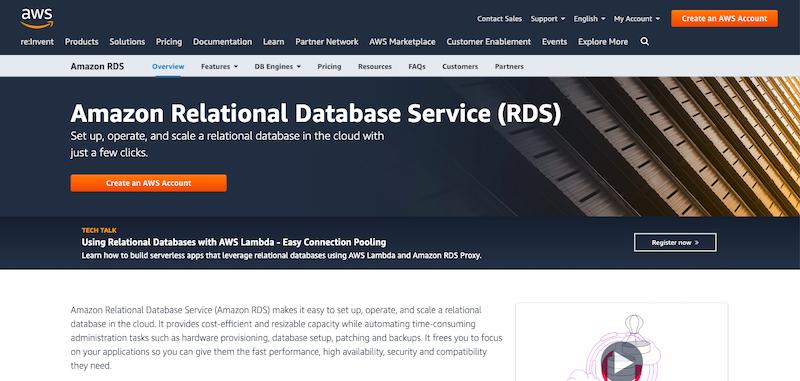 Amazon RDS provides a reliable and scalable database-as-a-service platform, comparable with other leading offerings from AWS. It is particularly well-suited for experienced data scientists, developers, and companies that operate digitally native services. The platform features automatic data backups, secure connections, and easy scaling options through simple API calls. It supports various database engines like MySQL, Oracle, and Microsoft SQL Server. Users appreciate its ability to handle large workloads efficiently, with flexible resource management, robust performance, and comprehensive controls. Cost structures depend on the selected resources but generally start at a few thousand dollars for standard editions, offering a robust solution for scalable and high-performance database needs.
Amazon RDS provides a reliable and scalable database-as-a-service platform, comparable with other leading offerings from AWS. It is particularly well-suited for experienced data scientists, developers, and companies that operate digitally native services. The platform features automatic data backups, secure connections, and easy scaling options through simple API calls. It supports various database engines like MySQL, Oracle, and Microsoft SQL Server. Users appreciate its ability to handle large workloads efficiently, with flexible resource management, robust performance, and comprehensive controls. Cost structures depend on the selected resources but generally start at a few thousand dollars for standard editions, offering a robust solution for scalable and high-performance database needs.Disadvantages:
- Offers only limited auto-scaling features
- The lack of physical servers means users cannot access server logs directly
- Generally more expensive than many other database management systems available in the market
Pricing Details:
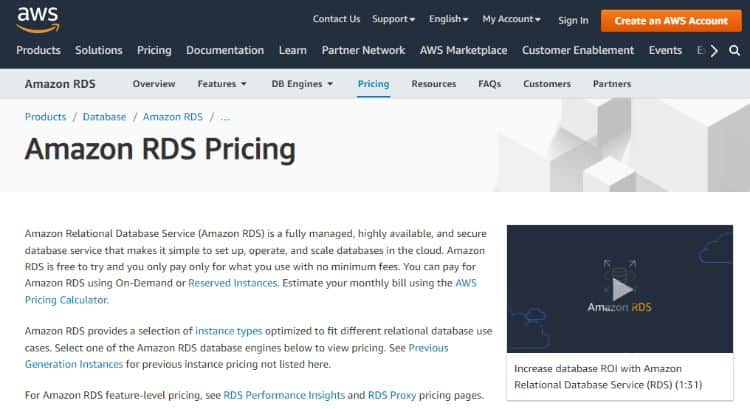 Amazon RDS is available as a trial version, allowing users to explore its features for free. Customers only pay for the resources they actually use. You can choose between On-Demand and Reserved Instances based on your specific needs. While the pricing may seem complex at first glance, the AWS Simple Monthly Calculator makes it easy to estimate your monthly costs accurately.
Amazon RDS is available as a trial version, allowing users to explore its features for free. Customers only pay for the resources they actually use. You can choose between On-Demand and Reserved Instances based on your specific needs. While the pricing may seem complex at first glance, the AWS Simple Monthly Calculator makes it easy to estimate your monthly costs accurately.6. Oracle RDBMS
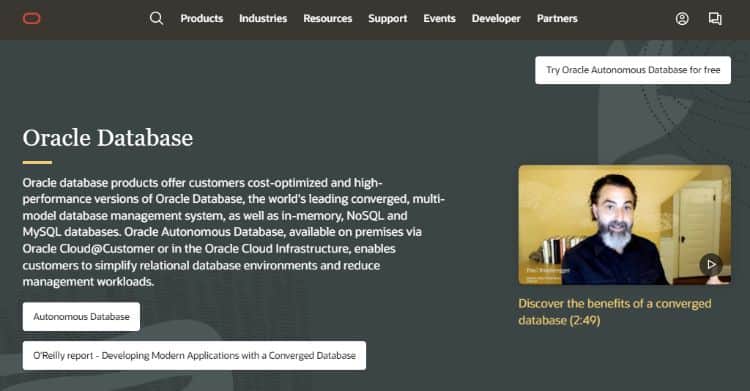
Major Features:
- Pluggable Databases: This feature minimizes risks related to data consolidation and reduces resource usage. Each pluggable database can be backed up and restored independently.
- Performance: It supports concurrent execution of union operations, which helps decrease query processing times and overall wait times while enhancing SQL performance.
- Efficiency: The newest version offers larger database capacities, utilizes less storage space, enhances security features, and processes online transactions swiftly.
- Flexibility: Oracle RDBMS functions efficiently on personal computers as well as high-performance supercomputers, thanks to its adaptable architecture that maintains high compatibility across platforms.
Advantages:
- Allows creation of partitions to improve administrative control over data management
- Provides enhanced data security and smooth transactional operations
- Optimizes complex query processing efficiently
- Supports seamless integration with various platforms, facilitating application development with diverse technologies
- Offers intelligent suggestions to aid developers in working more precisely and productively
- Delivers reliable and stable performance for enterprise needs
Disadvantages:
- Its pricing structure may be prohibitive for startups and small businesses
- Client applications are integrated automatically, which could limit customization
- The user interface has a somewhat outdated appearance
- It can be resource-intensive and may lag when handling large stored procedures
Pricing Information:
Since costs depend on the size of your business and the existing IT infrastructure, specific pricing details are available only upon contacting Oracle’s sales team for a tailored quote.7. SQL Developer
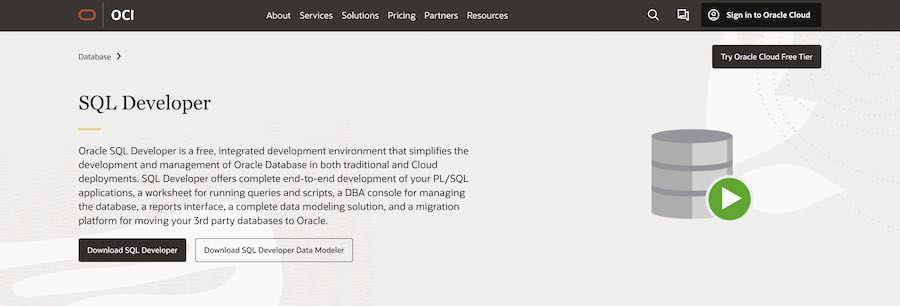 SQL Developer provides secure connectivity with multiple database platforms. It offers extensive tools and features to simplify database management and development, whether in cloud or traditional environments.
SQL Developer provides secure connectivity with multiple database platforms. It offers extensive tools and features to simplify database management and development, whether in cloud or traditional environments.Key Features:
- Tighter Integration: This system provides seamless integration with a variety of other database options and related products, enhancing overall functionality.
- Reusability: Users can easily reuse queries to create diverse report definitions, allowing them to display results in multiple formats such as PDF or HTML across different layouts. These features streamline the reporting process and improve efficiency.
- Feature-Rich: It grants free access to all of the company’s additional tools and similar database systems. Notable features include a SQL worksheet, database utilities, object development and management, DBA controls, and data modeling, among others, making it a comprehensive solution for database management.
- Efficiency: The platform reduces the time needed to execute multiple queries. It also supports generating reports in various formats such as XML, HTML, PDF, or Excel, increasing flexibility and productivity for users.
- Simplifies the management of data for users
- Supports multiple database technologies, allowing versatility
- The user interface is straightforward, especially for basic tasks
- Offers excellent customer support to address bugs and technical issues efficiently
- No installation needed—just copy its folder onto your operating system for quick setup
- Automated operating system updates may alter database queries unexpectedly
- The utilities for storage and resource management can be confusing and less intuitive
- Does not integrate directly with SQL Developer via Enterprise Manager, which could limit certain workflows
- Real-Time Analytics: Enables organizations to derive actionable insights from data in real-time, supporting more informed local decision-making.
- Eliminates Downtime: Allows maintenance, upgrades, and reconfigurations of the system without interrupting service, ensuring consistent performance against service level agreements.
- Enhanced Development Flexibility: Supports both structured and unstructured data through a hybrid database system, providing greater development options and adaptability.
- Simplified Deployment: Includes smart triggers for push notifications and event-based data processing, automating tasks and freeing resources for core business activities.
- Offers advanced data warehouse performance with its core engine and Warehouse Accelerator module
- Integrates efficiently into various environments, from small devices like Raspberry Pi to large distributed systems
- Capable of combining relational data with geospatial, JSON, and time-series data, supporting diverse data types
- Ideal for enterprises seeking parallel and multi-threaded data processing capabilities
- Provides an intuitive dashboard for monitoring server health and performance
- Supports pluggable authentication modules for flexible security management
- Data compression enhances faster input/output, replication, and backup operations
- The replication features could benefit from improvements
- Fewer available resources with practical experience in Informix may pose challenges for new users
- IMDB (In-memory Database): Features an intuitive and lightning-fast architecture optimized for low-latency, high-throughput applications.
- Flexible Deployment Options: Offers three deployment modes—In-memory only, On-disk, and Hybrid (combining memory and disk)—to suit various operational needs.
- High Availability: Supports highly partitioned tables capable of seamlessly transferring data between memory and disk spaces, ensuring continuous operation.
- Sharding Capabilities: Enables large-scale sharding without the need for a central coordinator, allowing for linear performance improvements without degradation as the database scales up.
- Applicable across diverse industries such as telecommunications, finance, manufacturing, and public services.
- The unified engine manages both in-memory and disk-based databases efficiently.
- Provides comprehensive tools and relational features suitable for enterprise-grade applications.
- Supports standard SQL-92 along with additional SQL functionalities from other systems.
- Compatible with multiple programming languages, including Java, C, C++, and supports JDBC and ODBC interfaces.
- Offers extensive support options, including training and remote database administration, ensuring quick recovery from failures.
- Includes preventive health checkups to optimize availability and performance reliability.
- Simplifies migration from older database systems, easing transition efforts.
- Performance may decline if the system is misconfigured or improperly tuned.
- Does not support mobile device access.
- Lacks proprietary GUI tools for database management, relying instead on external or third-party interfaces.
- Windows and Mac server and client support are not available, limiting cross-platform deployment.
- Database Conversion: Facilitates easy export and import of data files in multiple formats, including MS Excel and MS Access, providing flexibility in data handling.
- Support for Multiple SQL Versions: Compatible with MySQL versions from 4.1 to 5.7, offering control over database objects in a sequential and organized manner.
- SQL Backup Optimization: Significantly reduces backup disk space and time—up to 95%—and supports automated routine maintenance for increased data availability.
- SQL Management Tools: Simplifies SQL server administration tasks, including maintenance, permission management, and performance analysis, making database administration less complex.
- Ideal for users who need straightforward monitoring of existing database systems.
- Integrates seamlessly with multiple SQL tools, enhancing workflow.
- Enables execution of multiple SQL queries easily, boosting productivity.
- Provides HTTP access to PostgreSQL servers for flexible management.
- Features an intuitive and powerful visual interface that simplifies database management tasks.
- Adept at designing comprehensive database structures, ensuring smooth and logical data storage
- Supports efficient data handling with strong security features
- Provides extensive options for exporting and importing data seamlessly
- Performance may slow down when managing numerous database objects simultaneously
- Managing multi-user access can sometimes become complicated
- XML Support: Facilitates efficient handling and storage of XML data, reducing development costs and increasing flexibility
- Task Scheduler: Automates tasks like index and table reorganization and data collection without manual input, supporting job chaining
- High Availability: Uses asynchronous, near-synchronous, and synchronous high-availability models to ensure maximum uptime
- Legacy Software Compatibility: Supports older Java tools through integrated mainframe technology
- Partitioning simplifies data segregation through automatic storage and tablespace usage
- Administration is streamlined with commands, CLI, or management tools like Control Center or Data Studio (from version 10.x onward)
- Supports both private clouds and cloud-hosted environments for flexible deployment
- Features AI-driven capabilities for managing complex datasets effectively
- Can be easily deployed and integrated across different platforms, workloads, and programming languages
- Highly stable with minimal maintenance requirements
- Robust security protocols safeguard data integrity and access
- Accurately tracks data locations, ensuring efficient data management
- Some users, especially non-developers, may find the system’s features complex and hard to navigate
- Requires paid support from IBM for technical assistance
- The data download process can be heavy and include unnecessary bloatware
- Licensing costs are increasing annually, adding to overall expenses
- Flexibility: Teradata provides high adaptability for analyzing diverse data sets and managing complex data operations efficiently. Optimize your data management process by analyzing data continuously to focus on insights that matter most to your business. You can deploy this solution either on your own servers or use cloud storage options, such as cloud storage.Its ability to process data in parallel gives it an edge over other database tools for analytics and integration. The platform is highly scalable, offering numerous pre-built features that adapt to growing data needs. It can deliver results quickly, handling multiple queries simultaneously with efficiency.The system excels at real-time data processing, allowing rapid sharing of large datasets. It supports enterprise-level operations, providing comprehensive analytics to support business activities. Security features include well-designed permission controls for data collection and tracking. It uses a flexible multivariate data storage format, making data management seamless. Users can access reports easily without complications. Additionally, it has fast loading capabilities, including multi-load functions integrated with t-pump, ensuring near-instant data updates. Faster full table scans are also achievable, enhancing performance.However, there are some drawbacks. Support for third-party tools can be limited, and the graphical user interface appears somewhat outdated. Moreover, the cost tends to be higher compared to other relational database management systems available in the market.13. Database Performance AnalyzerWith the Database Performance Analyzer, the challenge of guessing database performance is eliminated. Now, analyzing database performance is straightforward and can be done right from your desk, delivering quick, reliable insights.Key features include the ability to evaluate thousands of SQL statements within minutes, observing how adjustments impact database efficiency. You can instantly monitor overall database health or delve into specifics like individual tables or sections. The tool offers flexible data analysis options, such as filtering by SQL statements, connections, durations, or execution plans. This makes managing multiple database management systems much simpler.Pros include support for various platforms, allowing browsing of data and schemas across different systems. It provides detailed transaction tracing, showing when statements start, locks are applied or released, and commits or rollbacks happen. Its machine learning capabilities automatically detect anomalies, reducing the need for manual health checks. Real-time data, as well as historical performance metrics down to the second, are accessible.One downside is that the Optimization Advisor mainly focuses on indexing strategies rather than more advanced optimization topics like query tuning or locking issues. Pricing details can be checked through available listings, with the product offering a powerful solution for database performance management.
- Subscription: Starting at €955
- Perpetual: Starting at €1,835
Pros:
Cons:
Pricing:
SQL Developer is completely free of charge.8. IBM Informix
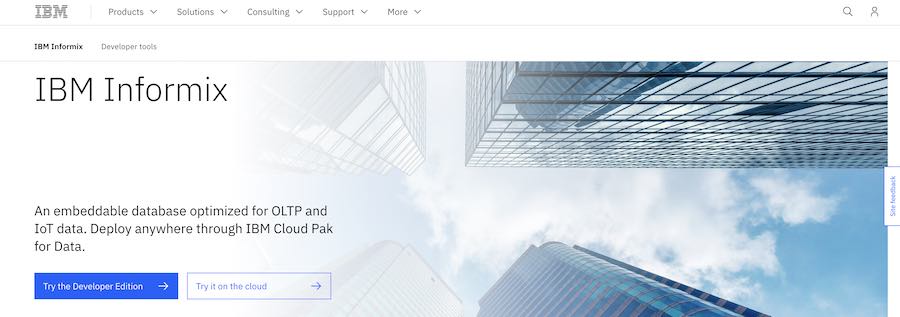 IBM Informix is known for reliably handling and securing critical business data, offering unlimited scalability and a wide range of features that harness data’s full potential. It excels in delivering top-tier OLTP (Online Transactional Processing) performance at affordable prices.
IBM Informix is known for reliably handling and securing critical business data, offering unlimited scalability and a wide range of features that harness data’s full potential. It excels in delivering top-tier OLTP (Online Transactional Processing) performance at affordable prices.Key Features:
Pros:
Cons:
Pricing:
To learn about IBM Informix pricing, contact IBM directly, as specific costs vary based on requirements.9. Altibase
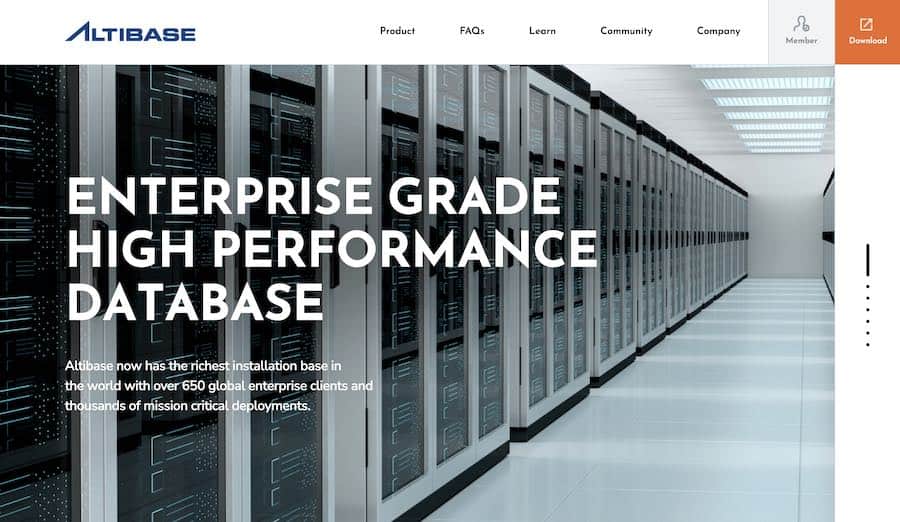 Altibase is a robust, open-source database system designed for enterprise use, delivering exceptional performance. It can expand both horizontally and vertically through automatic in-memory sharding and table scaling, making it highly adaptable for growing data needs. Notable companies like Samsung, Hyundai, and HP trust Altibase for their database management solutions.
Altibase is a robust, open-source database system designed for enterprise use, delivering exceptional performance. It can expand both horizontally and vertically through automatic in-memory sharding and table scaling, making it highly adaptable for growing data needs. Notable companies like Samsung, Hyundai, and HP trust Altibase for their database management solutions.Key Features:
Pros:
Cons:
Pricing:
 Altibase is an open-source database management system with no subscription or licensing fees, making it a cost-effective choice for enterprise data solutions.
Altibase is an open-source database management system with no subscription or licensing fees, making it a cost-effective choice for enterprise data solutions.EMS SQL Manager
 EMS SQL Manager is a comprehensive tool that allows users to develop, manage, and analyze data within a unified interface. It supports creating complex data-driven components and offers extensive vendor support for various online database operations. The tool is especially useful for those who want to monitor existing databases efficiently, thanks to its intuitive and powerful visual interface.
EMS SQL Manager is a comprehensive tool that allows users to develop, manage, and analyze data within a unified interface. It supports creating complex data-driven components and offers extensive vendor support for various online database operations. The tool is especially useful for those who want to monitor existing databases efficiently, thanks to its intuitive and powerful visual interface.Key Features:
Pros:
Drawbacks:
Pricing Details:
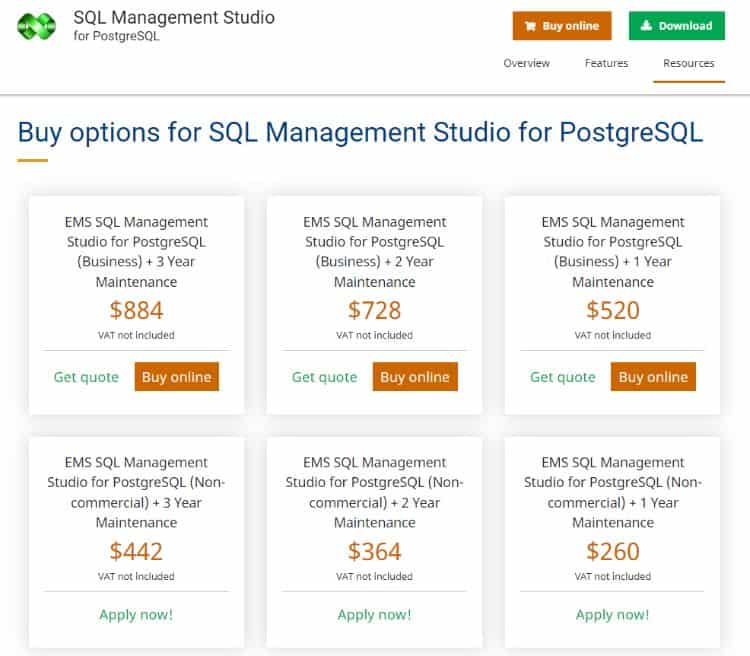 Various product options are available within EMS SQL Manager, tailored to meet specific business requirements.
Various product options are available within EMS SQL Manager, tailored to meet specific business requirements.11. IBM Db2
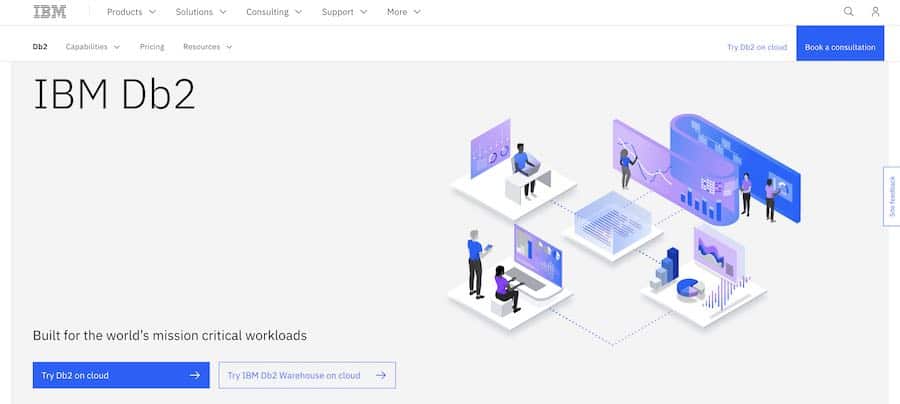 For more details, visit IBM Db2, which offers solutions for operational databases, data lakes, data warehouses, and real-time data processing. It is highly suitable for demanding workloads.
For more details, visit IBM Db2, which offers solutions for operational databases, data lakes, data warehouses, and real-time data processing. It is highly suitable for demanding workloads.Major Features:
Advantages:
Disadvantages:
Pricing Information:
The Community Edition is free for download and use in production. The Standard edition costs $1,850, while the Advanced edition is priced at $7,800 per virtual processor core for a 90-day period.12. Teradata
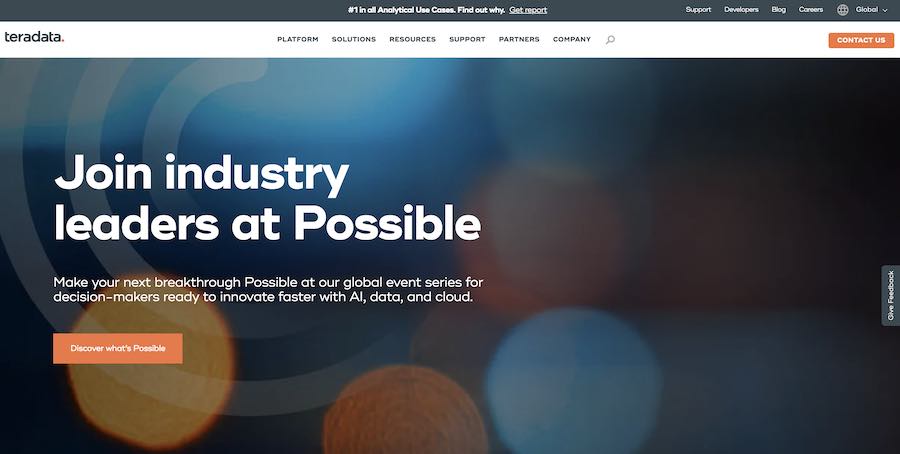 Teradata stands out as a leading and reliable database management system.Known for its exceptional processing speed, it excels at exporting and importing data with accuracy. It effectively handles complex queries and simplifies the management of large data warehouses.
Teradata stands out as a leading and reliable database management system.Known for its exceptional processing speed, it excels at exporting and importing data with accuracy. It effectively handles complex queries and simplifies the management of large data warehouses.Core Features:
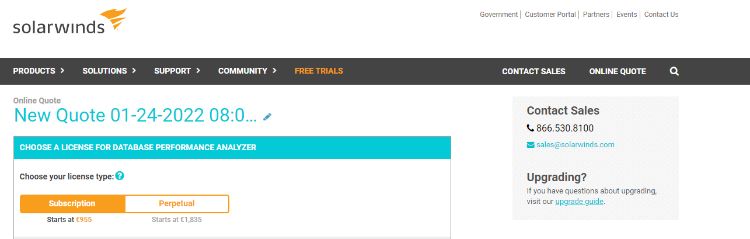 Pricing details are as follows:
Pricing details are as follows: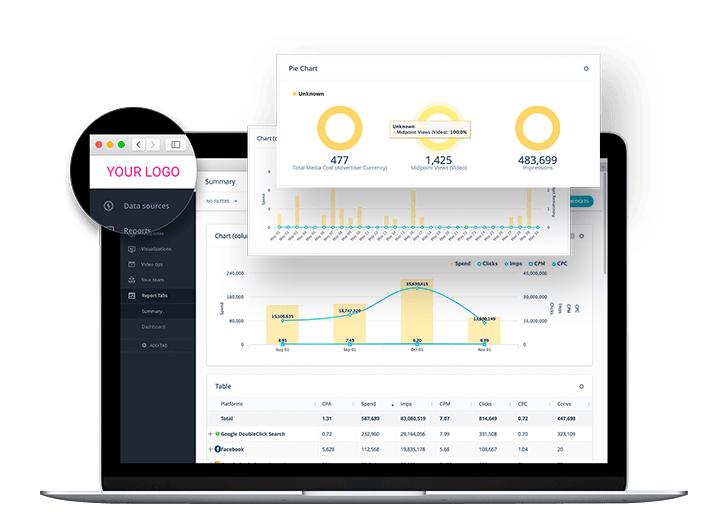 The system provides flexibility in delivering, processing, and preparing data from IT sources. Most platforms also include features supporting Artificial Intelligence, Machine Learning, and predictive analytics to help organizations extract valuable insights.
The system provides flexibility in delivering, processing, and preparing data from IT sources. Most platforms also include features supporting Artificial Intelligence, Machine Learning, and predictive analytics to help organizations extract valuable insights.




