Table of Contents
AssetExplorer
AssetExplorer is an online IT asset management tool that helps you monitor, organize, and generate reports on all your company’s IT hardware and software from a single platform. It provides a comprehensive overview at a glance.
Sortly
Sortly offers simple asset management software designed mainly for small businesses and homeowners. It includes features like QR code and barcode scanning, inventory tracking, and asset labeling for easy organization and management.
Asset Panda
Asset Panda helps develop and implement workflows for your business, allowing you to efficiently track your assets and ensure they are used optimally. The software supports effective asset management tailored to your company’s needs.
InvGate Assets
InvGate Assets offers a comprehensive suite of features to monitor and manage your assets effectively. Designed primarily for small to medium-sized businesses, it provides flexible pricing options to suit various organizational needs.
GoCodes
GoCodes uses secure QR codes to track physical assets. Its simple setup lets you start tracking quickly, helping ensure your assets are always visible and within reach.
What’s the Top Asset Management Software?
Below are my top recommendations for asset management tools currently available on the market.
1. AssetExplorer
Ideal For IT Asset Management

First, I recommend AssetExplorer, a cloud-based IT asset management tool that lets you keep tabs on all IT assets throughout their lifecycle. It offers a comprehensive toolkit, detailed reporting options, and flexibility for managing both physical and digital assets.
This powerful software from ManageEngine includes features for inventory tracking, software licensing, and compliance monitoring. Its user interface may seem overwhelming initially due to numerous tabs and options, but the Quick Links feature makes navigation easier for newcomers. The system is straightforward to set up and use, making it suitable even for beginners.
AssetExplorer is highly regarded for its detailed reporting capabilities, which support exporting reports in multiple formats and creating custom reports with scheduled email delivery. Its main strengths include real-time asset discovery, support for various asset types, and user-friendly visualizations like flash charts. It also supports purchase workflows and is compatible with iOS and Android apps, broadening its usability for different teams. The Windows-style interface remains familiar and accessible for most users.
- Around-the-clock technical assistance is available to support your needs at any time.
- Support for VoIP systems is provided to ensure seamless communication infrastructure.
Pricing Details:

AssetExplorer operates mainly on a subscription basis, with prices varying based on the number of IT assets you wish to oversee. The starting rate is $955 for managing 250 assets. Additional features like maintenance and support can be included through various add-ons. Custom quotes and online demonstrations are also available, and you can try out the software with a free 30-day trial that includes all features. You can begin using Asset Explorer today by visiting their website for more details or to request a personalized quote.
2. Sortly
Ideal for Ease of Use

You can use Sortly to organize and keep track of your company’s assets efficiently. The platform is designed to be user-friendly, suitable for businesses of all sizes, and offers the flexibility to customize the system to match your specific needs. One of its key strengths is the ability to meticulously record every detail about each asset, from purchase date and cost to current location and status. This level of detail makes Sortly an excellent option for companies wanting to maintain tight control over their assets. If simplifying asset management is a priority for your organization, then Sortly could be the ideal tool.
Features
Tagging assets is a core feature of Sortly, enabling you to organize your inventory with precision. This makes it easier to track what you own and where it is located, especially when dealing with large quantities of items. Here are some of the main features offered by Sortly:
- Receive notifications for low stock levels and upcoming due dates
- Quickly scan items in and out to update inventory records
- Use barcode or QR code labels to search and modify asset information easily
- An intuitive interface that keeps you informed and up to date on your inventory status
- Create custom reports based on your inventory data
- Compatible with handheld scanners for faster inventory management
Pricing

Below are the available plans to consider:
- Free: $0 per month
- Advanced: $29 per month
- Ultra: $71 per month
- Enterprise: Contact their sales team for pricing.
A 14-day free trial is available for the Advanced and Ultra plans. You can start exploring these options without any initial commitment. Get started with Sortly today to streamline your asset management.
3. Asset Panda
Best For Comprehensive Asset Management

If you’re aiming to track physical assets using barcodes or manage digital assets in real time, Asset Panda can assist you in achieving these goals. This highly scalable asset management platform allows you to create tailored workflows to simplify asset control and data management. The software is entirely cloud-based, making it suitable for any industry and business size, and it can be customized to meet specific company needs. From managing inventories across multiple locations to detailed asset tracking, Asset Panda offers versatile solutions. Users can add rich media to asset records, and the system includes built-in reporting features that can be customized as required. Although it has a relatively steep learning curve, many find it rewarding once fully mastered.
Features:
Asset Panda is highly feature-rich. It is fully mobile-compatible, allowing barcode scanning for asset addition on the go. The platform offers mobile audit capabilities, GPS tracking, and a customizable web dashboard, providing comprehensive control over asset management. If Asset Panda has piqued your interest, take a look at some of its key features below:
- Centralized asset management platform
- Advanced custom reporting options
- Provides a complete overview of your assets
- Dedicated customer support team
- Shareable reports for different stakeholders
- Asset tracking across multiple locations
- Flexible workflows
- Detailed audit trails for accountability
- Custom notifications for stakeholders
- Role-based access controls for security
- Attachments at the record level for quick asset identification
- Built-in barcode generator and reader
- Efficient tracking of software licenses
- Depreciation analysis tools
Pricing:
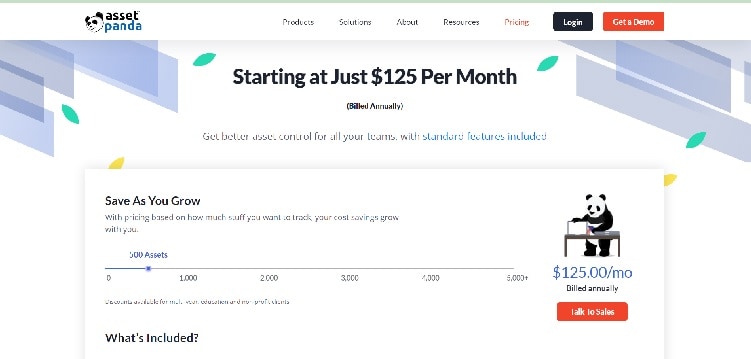
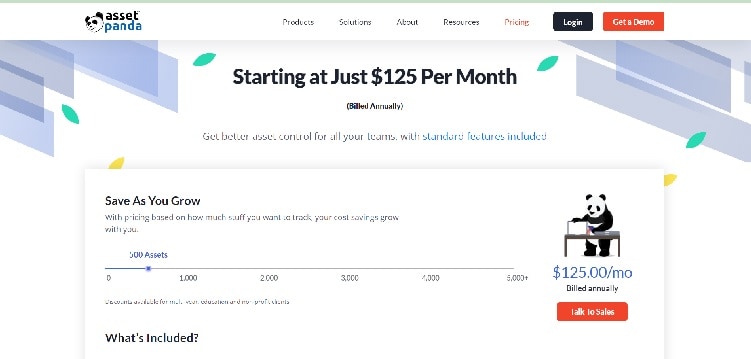 Asset Panda’s pricing plans depend on the number of assets you need to manage. The minimum requirement is 500 assets, with plans increasing in steps of 500 assets. The starting price is $125 per month, billed annually. The more assets you need to track, the greater the potential savings. The company offers attractive discounts for long-term commitments and special rates for non-profit and educational organizations.
Asset Panda’s pricing plans depend on the number of assets you need to manage. The minimum requirement is 500 assets, with plans increasing in steps of 500 assets. The starting price is $125 per month, billed annually. The more assets you need to track, the greater the potential savings. The company offers attractive discounts for long-term commitments and special rates for non-profit and educational organizations.
4. InvGate Assets
Ideal For Small and Medium-Sized Businesses

For small businesses with a limited staff, InvGate Assets is an excellent solution for managing IT assets efficiently. Its straightforward setup, user-friendly interface, and advanced reporting features make it a cost-effective choice. This tool provides comprehensive coverage for hardware and software asset management, including network discovery, remote desktop control, license tracking, and usage analysis. The interface is easy to learn and navigate, making it suitable for quick onboarding. InvGate also features an automated alert system that notifies you of issues with your assets, and adding assets is simple—just install an agent on each system to be monitored. Compatibility across multiple operating systems such as Windows, Mac OS, and Linux adds extra convenience.
Features:
Small and medium-sized enterprises often need dedicated support for asset management. InvGate Assets caters to this need by providing unlimited phone and web support, enabling rapid troubleshooting. In addition to this, it offers features like automated network data collection, seamless asset monitoring, remote deployment, enhanced cost control, improved IT support, better risk management, compliance enforcement, license management, and financial oversight.
Pricing:

Unlike some of the other tools mentioned earlier, InvGate Assets doesn’t display its pricing plans directly on the website. Instead, you are encouraged to request a personalized quote tailored to your company’s specific requirements.
5. GoCodes
Best for Managing Physical Assets

For those needing to keep track of physical items like tools or equipment, GoCodes offers a comprehensive solution. It utilizes secure QR codes combined with affordable tracking options, making setup simple and enabling its use across all physical asset management needs with ease. This platform is entirely web-based, suits businesses of any size, and leverages QR code stickers that can be scanned using computers or mobile phones — ideal for streamlined inventory management. You can categorize assets by various parameters such as type, sub-type, or serial number, track who is using an asset, and even create custom fields. Additionally, GPS features enable real-time asset tracking.
Features:
Beyond QR code creation and asset management, GoCodes incorporates automation to compute asset depreciation. It comes with multiple pre-installed depreciation reports that can be exported for detailed asset depreciation analysis. Here are some key features offered by GoCodes:
- Versatile across various industries
- User-friendly interface
- Patented QR code tags
- Custom Bluetooth beacons
- Real-time GPS tracking accessible via smartphones
- Compatibility across multiple devices
- Unique identifiers for secure asset recognition
- Efficient tracking of consumables
- Secure history logs for audits
- Automated requests for field services
- Highly customizable reports
Pricing:

GoCodes offers flexible monthly and yearly payment options, divided into five different tiers. As a tip, choosing the annual payment plans can save you up to 10% on subscription fees. Explore the options to find the plan that best fits your needs. Check out the available GoCodes pricing tiers and select the most suitable one:
- Standard Plan priced at $450 per year
- The Premium Plan costs $810 annually.
- The Premium Elite Plan is priced at $1500 per year.
- The Professional Plan comes with a $2160 yearly fee.
- Enterprise Plans are customized to your needs, with pricing based on specific requirements.
You can estimate your potential savings over a year by using the GoCodes ROI Calculator.
6. MMSoft Pulseway
Best for Mobile Asset Management

MMSoft Pulseway is a cloud-based tool designed for remote asset management, with a strong emphasis on mobile device compatibility. Unlike many IT asset management solutions, its core strength lies in being mobile-friendly, enabling users to execute administrative tasks directly from their smartphones or tablets. This mobile-first approach offers a sleek and intuitive user interface, making it easy to perform functions like remotely accessing desktops, troubleshooting servers in the cloud, or managing non-Windows processes directly from your mobile device. It also provides real-time updates on asset availability and usage, helping you stay informed and responsive anywhere.
Features:
Pulseway acts as an extra team member that is always active and ready to assist. It automates routine IT tasks and addresses issues proactively, often resolving problems before they escalate. Its auto-remediation capabilities help fix asset issues automatically as they occur, streamlining asset management and reducing downtime. Some of the key features offered to end users include monitoring, managing, and troubleshooting all IT assets, as well as simple network discovery and deployment. The platform allows for customized alerts that enable quick problem identification, along with a powerful auto-remediation engine. Its user interface is designed to be intuitive, featuring smart triggers for streamlined operations. Additionally, it includes dedicated tools for software patch management, customizable reporting modules, and supports numerous integrations.
Pricing:
Pulseway’s pricing plans are straightforward, scalable, and transparent. You pay based on your usage, with no hidden fees. Multiple discounts are often available for each plan tier.
Here’s a quick overview of Pulseway’s pricing options:
- Monthly plans starting at $55 per month.
- Annual plans starting at $39 per month.
- Three-year plans from $35 per month.
Prices may increase depending on the specific features and number of assets managed, but the flexible pricing structure allows you to choose a plan that best fits your needs without unexpected costs.
Consider the number of workstations, servers, and third-party patches you need to include in your planning process. You might also want to enhance your security measures by adding endpoint protection and network monitoring, though these will come with extra costs.
Ivanti Neurons For ITAM

Ivanti Neurons IT Asset Management is a system designed to help track your company’s assets and collect key data related to them. It includes several built-in reports that can be tailored to fit your specific questions and needs. Using this comprehensive IT asset management tool, both large enterprises and small to medium-sized businesses can generate personalized reports that emphasize the most critical data points. It equips IT teams with all the necessary tools to oversee and manage both existing and new assets efficiently. Ivanti allows your IT professionals to monitor assets throughout their entire lifecycle, facilitates asset discovery, and supports software license management and compliance efforts.
The software features a familiar Windows-style interface, making it easy to set up and operate.
Features
Ivanti can monitor both desktop and mobile devices and supports deployment in the cloud or on-site. On-premises installation may be preferable for enhanced security, and it also offers quicker responses for asset discovery and reporting due to its local setup. Here’s an overview of Ivanti’s key features:
- – Complete visibility and optimization of assets
- – Customizable workflows for tailored processes
- – Management of hardware and software assets
- – Tools to control and limit overspending on assets
- – Tracking assets throughout their lifecycle
- – Asset repository and product catalog
- – Barcode scanning capabilities
- – Real-time insights for asset management
- – Vendor management made straightforward
- – Integration with service management systems
- – Deployment options in the cloud or on-premises
- – IT reporting dashboards
- – Automated processes that can be controlled and customized
Pricing

ServiceNow

Features:
If features are what you’re after, ServiceNow delivers. Its modular design either supports well-established ITIL processes or equips your IT team with detailed, productivity-enhancing tools. Either way, asset management becomes straightforward and efficient with this platform. Here are some of the key features offered:
- Incident tracking and resolution
- In-depth performance analytics
- Customizable dashboards and reports
- Problem and service-level management
- Productivity-boosting agent workspace
- Configuration and request handling
- Enterprise onboarding and transition management
- Comprehensive asset and cost management
- Intelligent agent capabilities
Pricing:

Like Ivanti, ServiceNow does not reveal its pricing tiers publicly. Interested companies need to request a personalized quote by submitting a form on the website. You may also arrange for a demo to see whether the platform fits your needs.
Understanding Asset Management Software
Asset management software includes a variety of tools designed to help your business maximize the efficiency of your assets while reducing costs related to underuse or outdated inventory. These tools give you a comprehensive view of your entire asset landscape. This software assists in tracking both physical assets like computers and intangible assets such as software licenses. It also helps eliminate obsolete assets and acquire new ones aligned with your business needs.
How Can Asset Management Software Benefit Your Business?
1. Maximizing Asset Use
When your business invests in assets, they are expected to generate revenue. But for that to happen, assets need to be maintained in good working order. Otherwise, underutilized assets can lead to losses over both short and long periods. Asset management software gathers all relevant data into one system, allowing you to assess whether each asset is operating at its best. This helps you optimize their utilization and prevents wastage.
2. Cutting Down on Maintenance Costs
Poor management of assets reduces their lifespan and results in higher maintenance expenses. Businesses regularly face various maintenance issues throughout an asset’s lifetime, which can significantly impact profitability. Asset management software helps minimize these costs by providing a centralized system to track maintenance requirements. It stores all relevant information such as warranties and licenses in one accessible database, allowing for proactive maintenance planning and cost reduction.
3. Real-time Asset Monitoring
Managing assets effectively requires tracking their status and location instantly, especially in dynamic environments like e-commerce. Asset management tools with GPS capabilities enable real-time location tracking of assets. This ensures you know exactly where your assets are at all times, reducing misplacement risks and improving accountability among employees. Real-time insights help streamline operations and respond swiftly to any issues.
4. Comprehensive Asset Reporting
Accurate and detailed reporting is vital for effective asset management. While spreadsheets can be used for tracking and creating basic reports, they are often inefficient and outdated for modern needs. Dedicated asset management software facilitates the generation of thorough reports on asset performance and utilization. These insights enable managers to make informed decisions and present clear, detailed findings to executive teams.
5. Boosted Productivity
Automating asset management processes allows staff to focus on more strategic and value-adding tasks. For example, RFID tagging of assets enables automatic scanning and real-time tracking as items move through your business processes. This automation reduces manual efforts, cuts labor costs, and enhances overall operational efficiency, allowing your team to prioritize critical functions that require human judgment.
6. Improved Asset Audits
Conducting asset audits can be a complex and demanding task, often creating significant pressure. Regular audits are essential for understanding your company’s assets and ensuring regulatory compliance. Asset tracking and maintenance software simplify the audit process by providing precise data, enabling quicker inspections, and reducing the risk of errors. These tools make auditing more manageable, accurate, and less time-consuming.
Summary
Assets are critical to any business’s success; effective management ensures they are used optimally. Asset management tools make this task easier, helping organizations—from small businesses to large enterprises—maximize asset utility and acquire new resources efficiently. If you believe your business could benefit from dedicated asset management software, consider options such as:
- Asset Panda: Ideal for comprehensive asset management
- AssetExplorer: Tailored for IT asset management
- InvGate Assets: Suitable for small and medium-sized companies
- GoCodes: Focused on physical asset tracking
- MMSoft Pulseway: Designed for mobile asset management
- Ivanti Neurons For ITAM: Offers customizable reporting options
- ServiceNow ITAM: Automates asset lifecycle management
Discover more relevant articles on our blog:
- If you’re interested in business credit options, check out our roundup of the best business credit cards.
- Looking for process improvement tools? Read about the best BPM software.
- Need better inventory control? Explore our post on the top inventory management software.
- Interested in remote computer management? Check out our review of the best remote monitoring and management tools.





